
Safe & Secure
VirusTotal Safety Score: 100%

30 Days Money
Back Guarantee

Safe & Secure
VirusTotal Safety Score: 100%

30 Days Money
Back Guarantee
This is a complete solution from SoftTweak for Personal and Business users for extracting their emails messages extracted from MBOX mailbox to EML file format along with 100% data accuracy.

Extract & Move MBOX Files
Users can easily extract multiple emails from MBOX to EML file format with attachments in just few steps.

Job Changing Environment
IT admins have several options to extract mailbox data from their existing email client MBOX to EML Format.

Archive & Backup Messages
Provides you the flawless and rapid process solution to Upload MBOX to EML file format in no time without any issue.

Extract MBOX Emails
The main features of this application is that is allows to extract emails from MBOX to EML file format. This feature is helpful for extracting emails separately from MBOX files to EML file format for completing the various professional tasks.

Extract MBOX Mailbox in Batch
It is one of the best option of this software because it helps to extract MBOX emails to EML format in bulk so users can save their valuable time and efforts which spends in repeating the same process again and again.

Option to Select Destination Path
MBOX to EML software provides freedom to select destination path to save MBOX extracted EML files. Now users can easily extract MBOX emails into EML format and save them at selective destination path of the computer.

No File Size Limitation
The MBOX to EML software is fully designed with large sized MBOX files as there is no size limitations for extracting emails from MBOX files to EML format. SoftTweak Software launched this application after testing again and again.

Supports All MBOX Email Clients
The application supports various types of MBOX files exported from Mozilla Thunderbird, Apple Mail, SeaMonkey, Eudora Mail, Entourage, Netscape Mail, and etc. that is beneficial for users.

Extract MBOX Emails with Attachments
SoftTweak MBOX to EML Tool will extract MBOX mails with attachments, if your MBOX files having attachments, then tool will export attachments along with its respective messages. But the application will keep attachments in their original formatting.

Preserves Metadata & Formatting
The MBOX to EML Tool do not perform any changes to the original metadata properties – email address, subject, date-time, etc. and formatting – links, color, signature, etc.

Suitable for All Windows OS
Run the tool without any problem in any Windows OS of your choice. You can operate this software in Windows – 10, 8.1, 8, 7, Vista, XP and etc.

Easy to Use Application
This tool supports very simple user friendly interface so there is no need of much technical knowledge. Anyone can easily manage and handle the software for extract MBOX emails in EML file extension.

Support Free Trial Edition
It gives free demo version that offers to extract 25 MBOX message files and evaluate the software functionality. However, after buying the license key of the software, there is no bar for item limitations and you can able to batch extract MBOX to EML.
The software is designed by very easy Graphical User Interface, so that non-technical users can also perform the conversion of MBOX Files to EML format without any technical fault.Follow the step-by-step working guide for extracting MBOX files to EML:
Download the Tool
Go to the following tabs: Download >> Install >> Launch MBOX Extractor Software on local machine.
Step 1. Choose the MBOX File to Extract
In the first step, tab the “Add .mbox/.mbx files” option and browse the folder and choose the MBOX files. After MBOX files selection, you can see the numbers of selected .mbox/.mbx files.

Step 2. Select the File Format
In the second step, you can see the multiple file format options. Extract MBOX file to EML, MSG, PST, and EMLX format. Because we are performing the MBOX to EML conversion, so here we are choosing EML format.
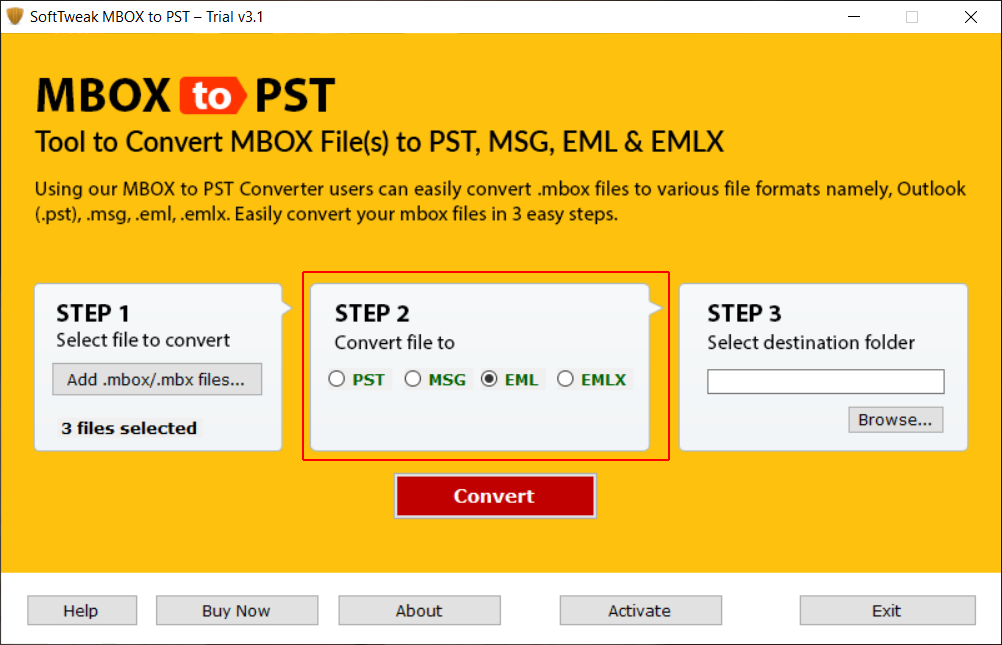
Step 3: Browse Destination Folder
In the third step, easily press the Browse folder and choose the destination folder to save extracted files.

Step 4: Click on Convert
Now, hit on the Convert button to start the process of migration. The software provide current file conversion progress and over all conversion progress.

Step 5: MBOX to EML Conversion Completed
Successfully completion of the conversion process, will pop up the “Conversion Completed Successfully” message Screen.

The MBOX to EML Extractor Tool is developed by very easy Graphical User Interface, so that non-technical users can also perform the conversion of MBOX Files to EML format without any technical fault.Follow the step-by-step working guide for extracting MBOX files as EML:
System Specifications
Extract NBOX Files to EML Online Solution – Extract MBOX Files to EML Free with the help of Free Download MBOX to EML Extractor. extract first 25 messages mails to EML format. Simply Click and download the tool and extract MBOX files to EML with Attachments. The Software is the simplest and most effective way to perform MBOX file extract to EML.
Follow the easy steps to extract MBOX emails to EML:

Rated as one of the best easy-to-use MBOX Extractor for MBOX emails by many shareware download websites..
- Andreas , Texas
It is good tool to extract MBOX files from The Bat into EML Outlook Express. Thanks for designing complete emails conversion product.
- Robert , Switzerland
It is an excellent utility for those who are looking for straightforward application. I have found no trouble in operating it even. I am not so technical sharp, I was worried at first, but simple features took me less than an hour to operate it singlehandedly.

$548 SAVE:$199.00