How to Export Outlook PST file in PDF without Outlook Installation? Get Quick Solution
“Hello, I use Outlook as default mail client to deal with my official as well as personal data. I am using Outlook since 2 years and now lots of PST files accumulated in my account. All the data in my Outlook account is of great importance to me. Now I willing to convert all these files in PDF without a single loss. The main issue is that Outlook is no more install in my system and I want a solution which helps me in converting PST to PDF without Outlook installation. Please suggest me an authentic way to do so.”
We found so many similar queries about PST to PDF conversion. By taking the above stated query into consideration, we researched a lot about it. After lots of research and analysis, our team came up with the mind-blowing solution. To know how to export Outlook PST file in PDF without installing Outlook, keep reading the blog till end.
Do you Know Anything about PST & PDF formats?
PST: – PST stands for Personal Storage Table. It is a proprietary file format used to store copies of emails, contact, calendar, task, journal, etc. within Microsoft Outlook. Outlook saves complete mailbox data in PST file format.
PDF: – PDF stands for Portable Document Format. It is widely used format all over the world. Its popularity is because of its independent nature and strong security features. One just need a freeware Adobe reader to open or read PDF document irrespective of machine.
Why do we need to Convert PST into PDF?
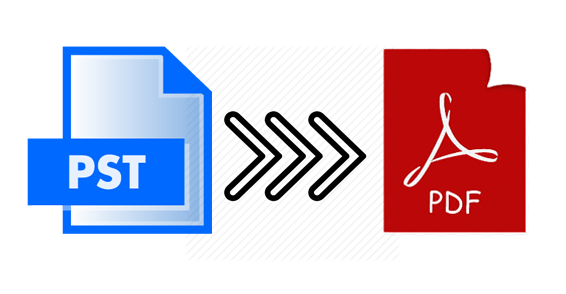
There are so many reasons because of which users need to convert PST into PDF. We are going to fall light on some of the most common reasons. Have a look:
- You can save PST file in PDF format to keep them secure. Sometimes because of malware dysfunction, you may lose some important files. It is mostly impossible to get back lost files. Therefore users store their important data in PDF format.
- PDF format is the only format which is independent in nature. You can open the PDF document on any machine (mobile, computer, laptop, tablet, etc.) irrespective of where it is created.
- The data in PDF files are completely secure. These files are secured by password which makes them highly secured as compare to any other format.
- When the data is on digital form, it is hard to take print of it. It is much easier to take print of PDF files. Therefore it is recommended to first change your data in PDF format then easily create hard-copy of them.
- PDF files are portable in nature. These file are easy to manage and carried from one place to another.
Searching for Something Free?
Yes, there is a free way also for PST convert to PDF. The method is divided into two parts to make it easier for you to understand it. Follow below mentioned steps to convert PST files into PDF:
Note: Installation of Microsoft Outlook is mandatory to follow these steps.
Step 1: Save Outlook Files in HTML Format
- Run MS Outlook in your system.
- Go to mailbox panel and select mails which you want to convert in HTML format.
- Move your curser to the menu bar and hit File tab. Click on Save As option.
- Browse for the suitable location to save selected files and rename the file.
- Now from the drop down menu, select HTML format as saving option. Hit Save to proceed further.
Step 2: Convert HTML files into PDF
- Open Microsoft Word in your PC.
- Navigate to the File tab and then choose Save As option.
- Finally choose PDF as saving option to convert HTML format into PDF.
Congratulation! All your Outlook PST files are successfully converted into PDF format.
Is there any Direct Way to Convert PST into PDF?
The above mentioned method is also good for converting PST files to PDF. However the method needs Outlook installation and most of the users want a solution in which installation of Outlook is not necessary. Therefore in this section, we will tell you an easy way to convert PST files to PDF. SofTweak PST to PDF Converter is a smart and reliable software which provides you direct solution of how to export Outlook PST file in PDF. The advance utility has multiple advance features which makes the conversion so smooth and effortless. It is designed with simple and user friendly graphical interface. Users belong to any work field no matter whether it is technical or non-technical, can utilise the tool with ease. Let’s see why this solution is better than later one.
Why Direct Solution is Better than Free Method?
SofTweak PST to PDF Converter knows users need and provide you exactly what you are looking for to PST convert into PDF. Let’s see some significant features of PST to PDF Converter to understand the software more deeply:
- The software allow you to convert batch PST files from Microsoft Outlook into PDF. The unlimited files are converted to PDF in just one go and without any data loss.
- The advance utility is completely independent. It does not need to depend on any third party application to convert PST into PDF.
- It allows you to save converted PDF file at desirable location. You can choose any destination location to save PDF file.
- While saving PST file in PDF format, the tool does not make any changes in mail properties such as header, hyperlinks, email address, font, style, etc.
- The software preserve original hierarchy of folder even after conversion. You will not see any changes in folder hierarchy after PST convert into PDF.
- PST to PDF Converter has user friendly interface. Users don’t find any difficulty in operating the software.
- You can use the tool on any machine having Windows version 10, 8, 7, 8.1, Vista, XP, etc.
Final Verdict
We hope after reading this blog, users don’t find difficulty in converting Outlook PST files into PDF. Here we have discuss about your query “how to export Outlook PST file in PDF” and provides you two completely different ways to convert PST to PDF. If you have Outlook install in your system then you can go for free way. However if you want a risk-free solution which provides you 100% accurate solution then go for expert recommended solution i.e. PST to PDF Converter. Read the blog and then decides which method fits in your need perfectly.

