Best Solution to Export MDaemon Mailbox Data to PST for Outlook 2019, 2016, 2013, & Other Versions.
Looking for a solution to export MDaemon mailbox data to PST format? Do you want to know how to export MDaemon mailbox to Outlook 2019, 2016, 2013, &, etc.? So, not worry, in this blog post, we are going to discuss an expert and amazing solution to convert MDaemon files to Outlook. With the help of Softweak MDaemon Converter tool, you can easily exprt MDaemon mailbox data to PST file format with all details and attachments. In the next section, you can easily understand the software working process to convert MDaemon mailbox to Outlook PST format within a few steps. Then, before switching on to the simple and easy process of migrating emails from MDaemon to Outlook PST format. Let’s know the why users want to switch MDaemon emails to Outlook email client.
Reasons – Why Users Want to Export MDaemon Mailbox to Outlook?
MDaemon is a very beneficial email client presented for Windows Operating users. It is useful for a small level of business having around 20-50 users. But, in case if you are working a wide organization having hundreds and thousands of users. In that situation, utilizing MDaemon is not a good choice. On the other hand, MS Outlook is a common and famous email client application. It is a most preferred email client application and service for a wide range of companies. Outlook offers Exchange connectivity with its users and provides advanced and amazing functionality for users. It supports easy graphical interface, so non-technical users can also handle this email client without having any issues. It can easily manage emails, contacts, calendars, tasks, journals, etc. using Outlook. Anyone can manage and handle multiple mailbox accounts and user’s data with the help of Outlook and Exchange by Microsoft. That’s why users want to export MDaemon mailbox data to PST format.
How to Export MDaemon Mailbox to Outlook PST File Format?
There is no manual solution possible for migration of MDaemon mailbox to Outlook. Hence, use the reliable and perfect third-party tool named “MDaemon Converter” tool. This software is programmed with advanced and easy functionalities that make the migration process from MDaemon files to PST with attachments easy. The software offers advanced option to export MDaemon emails to PST format. The working of the software very easy and can be understood with these quick and simplified steps:

Step 1. Download and Install the software on your Windows machine
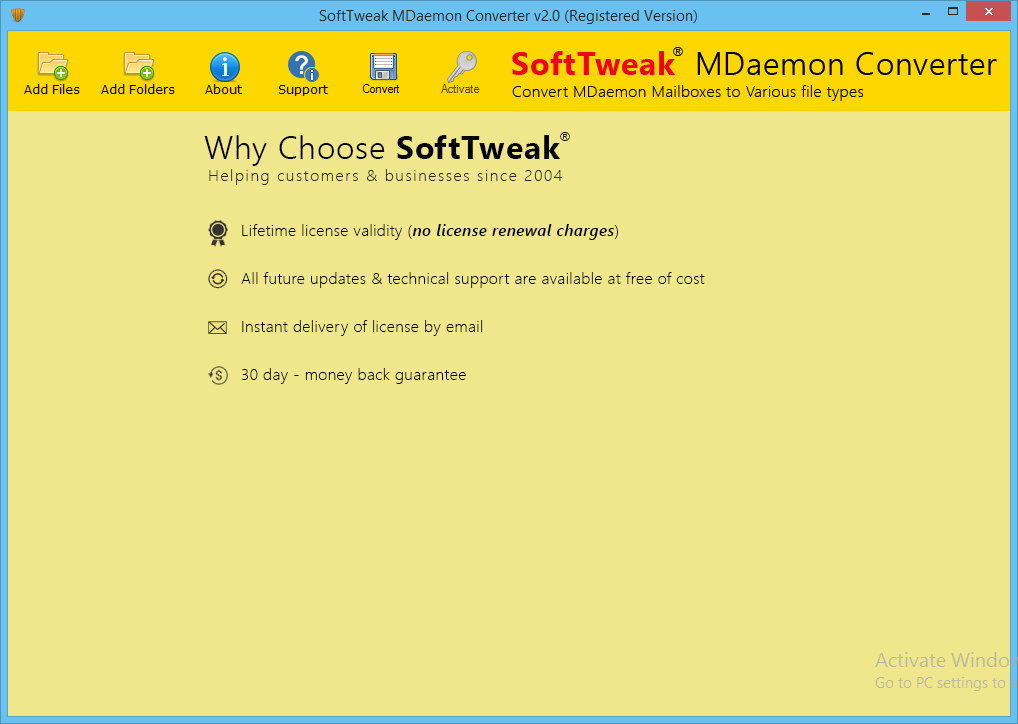
Step 2. Now, add MDaemon data by clicking on Add Files or Add Folders options. Then, click on the Ok button.
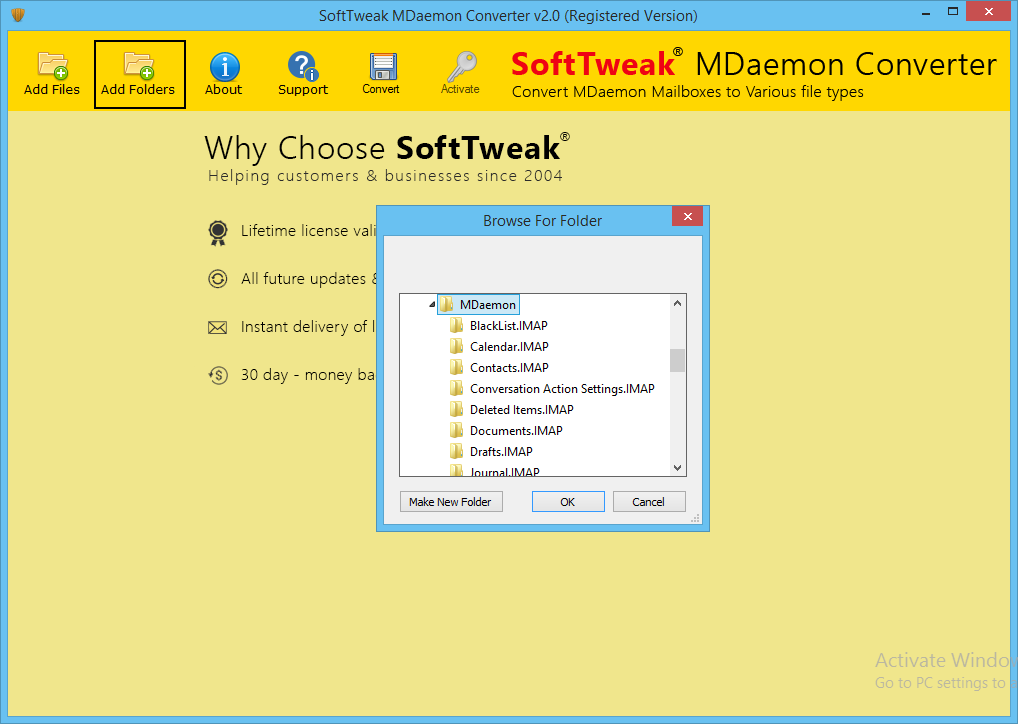
Step 3. After loading MDaemon data, then you get a smart preview facility to view selected data before the final process.
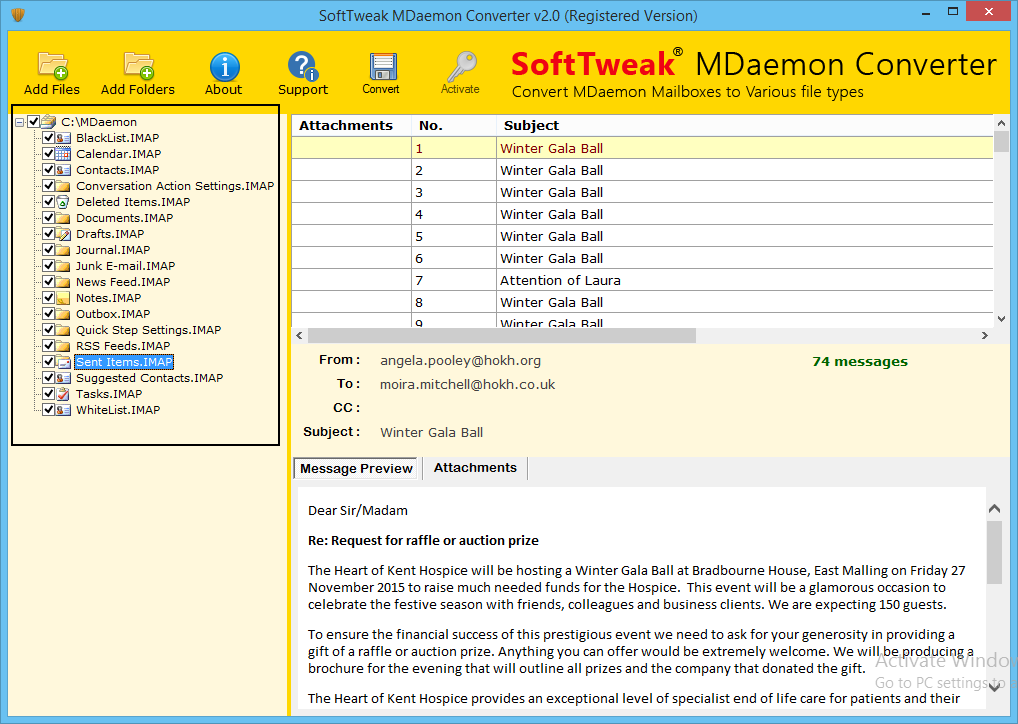
Step 4. Now, select the output file format as per their need. Then click on the folder symbol and select the location to save your converted files.
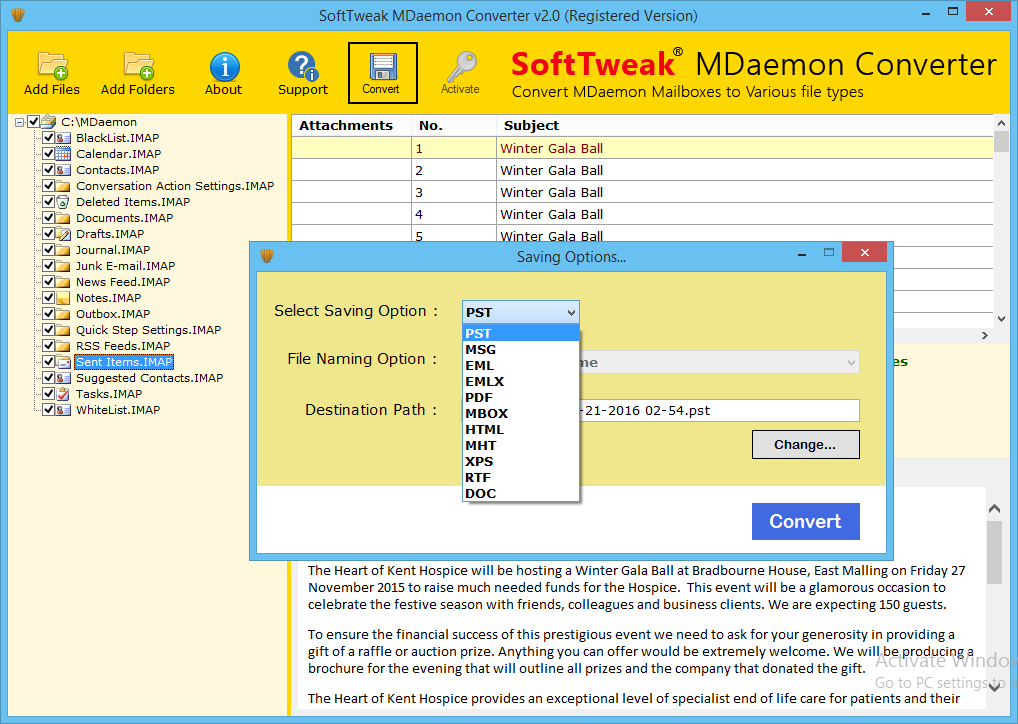
Step 5. After choosing the saving path, then click on the Convert option to start the conversion process.
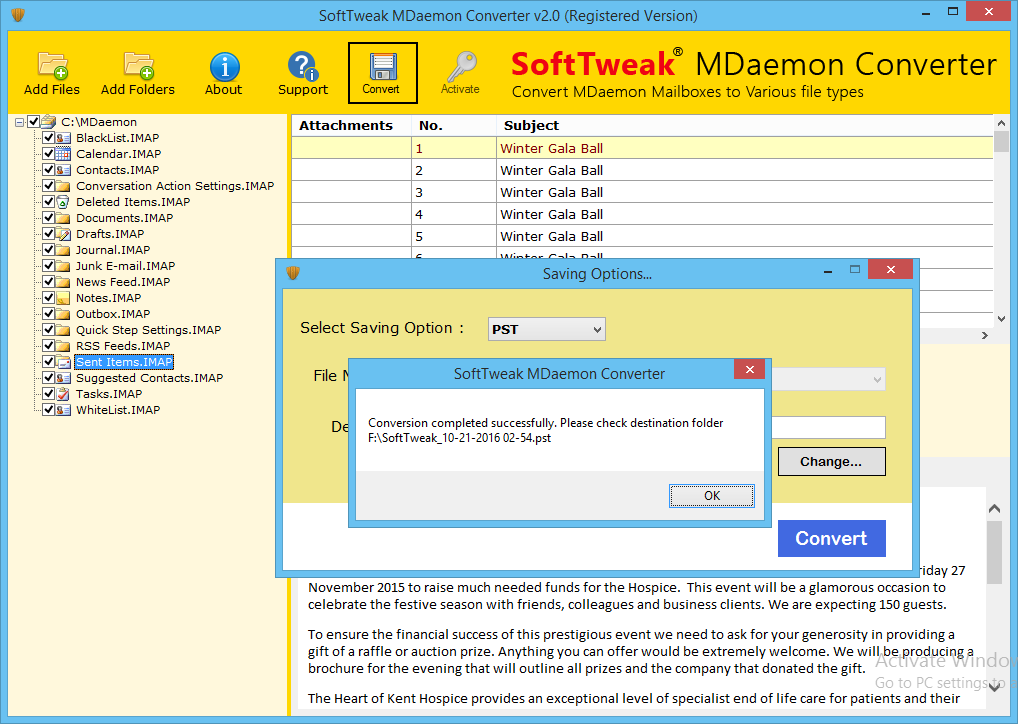
Benefits of MDaemon Converter Software:
This software gives various advanced useful features to its users as mentioned below:
- Convert MDaemon mailbox to various file formats like – PST, MSG, MBOX, PDF, etc.
- Supports both – single and both MDaemon files migration
- Compatible with all the Windows OS versions like – 10, 8.1, 8, 7, etc.
- Maintains all the email properties, formatting, and attachments in an exact way.
- Installation of MDaemon is not mandatory for migration of MDaemon to the desired file format.
- Supports simple and easy GUI
- It converts emails, contacts, and calendars
- Free demo facility is also supported at free of cost.
- It’s an error-free software which provides smooth MDaemon export mail to PST conversion.
- It supports all the MS Outlook versions like – 2019, 2016, 2013, 2010, and etc.
The Verge
In this blog post, we explain possible queries of a number of users. There is no technical knowledge wanted to perform the migration process. The working of MDaemon Converter software is very easy and perfect utility. Grab this software from here and perform this process. And, it gives 100% accurate results.

