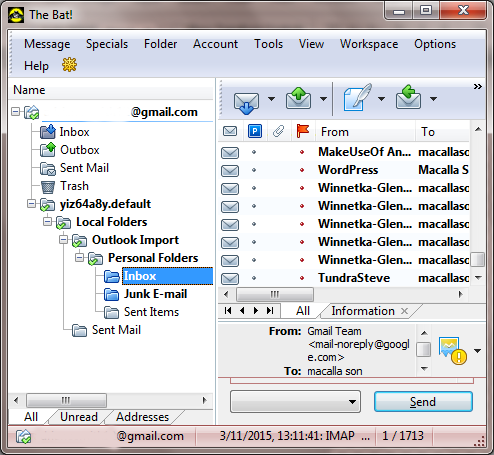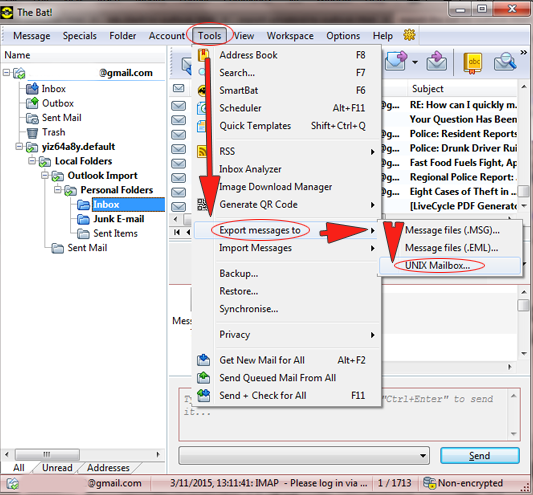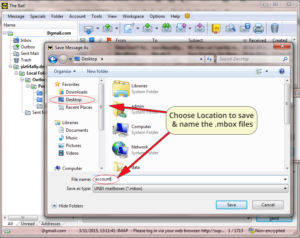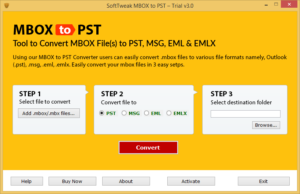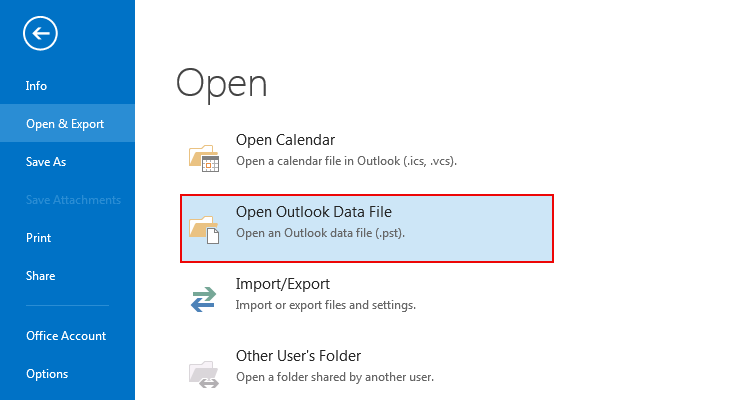How to Convert The Bat! to PST Outlook – User manual and Instruction
The Bat! To PST Outlook Converter
The Bat! Email Client is a shareware application, developed by Ritlabs, SRL which can be installed and use by Microsoft Operating system users. The Bat! comes with two versions, 1 – Home Version, 2 – Professional version. The Bat! Professional version includes the portable module. The Bat! Support MBOX files to save its emails, The Bat! Store location: (C:\Users\\App Data\Roaming\The Bat!\Mail\Profile Folder)
Why Convert The Bat! to PST Outlook
There are so many difficulties with The Bat! Application like:
The Bat! Application provides basic and old icons that provide application an outdated appearance, but even if user click on these icons, it doesn’t provide any text clue. Indeed, The Bat! User’s face difficulty in viewing the list of messages. Clicking on user account properties fail to give a view of email messages. The Bat! Is a shareware application, you need to pay for this application. The Bat! also has Security Issues.
There could be so many difficulties with the Bat! In which users need to switch from The Bat! to Outlook.
How to Export The Bat to PST?
Microsoft Outlook and The Bat! both are different application support different file format and Outlook doesn’t provide any possible and direct way to import data from The Bat!. The Bat! Import to Outlook can be possible with The Bat! to PST Converter Tool. The Software helps you to import The Bat to Outlook 2019, 2016, 2013, etc.
User Manual and Instruction that required to be followed using The Bat! to PST Converter Tool:
First: Export MBOX files from The Bat!
- Open The Bat! application
- Click on the folder which you want to export and the “Tools” from the menu bar >> Then “Export messages to” >> and then “UNIX mailbox..”
- Then “save message as” window will Pop up and you want to choose the location and name
Note: You can also find The Bat! mailbox from its default location: (C:\Users\\App Data\Roaming\The Bat!\Mail\Profile Folder)
Second: Use The Bat! to PST Converter tool to perform The Bat! Import to Outlook.
Import Mail from The Bat! to Outlook with The Bat! to PST Converter. The software will give you a simple and easy graphical interface that can be easily operated by any non-technical and technical users. The Bat! email Import to Outlook PST with all email metadata, mail formatting, and attachments. The Bat! to PST Converter software is compatible with all versions of Windows Operating System. All Microsoft Outlook version is compatible, after converting The Bat! mailbox to PST users can easily import them to all Outlook version i.e. Outlook 2019, 2016, 2013, 2010, 2007 and all below versions.
For The Bat! Export to PST, download The Bat! to PST Converter Tool and follow the Steps mention below:
- Install and Open the software
- Add Exported MBOX files with “add .mbox folder” >> then choose the output file option “PST” >> the browse the destination to save the output file >> Click on “Convert” button to start the conversion process.
Note: After completing The Bat! to PST Conversion >> Open Outlook and import converted PST File at the desired location to Outlook.
Try the free The Bat! to PST Converter to know the features and working process, the trial version will let you convert first 20 emails from MBOX file to PST format.
Download Free The Bat! to PST Converter: Click and Download
Buy Online: Order The Bat! to PST Converter